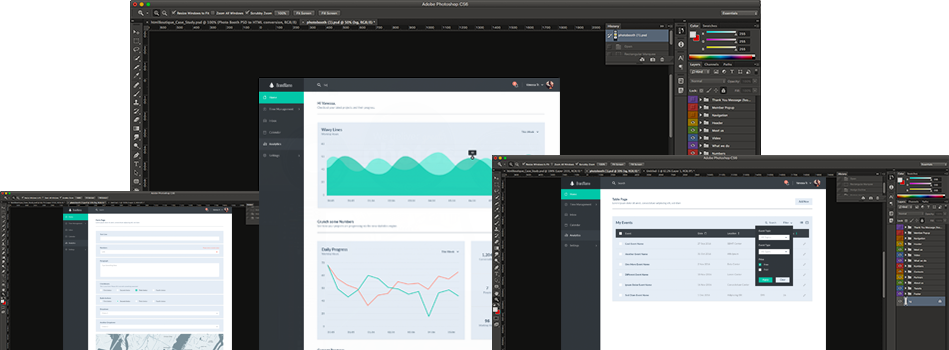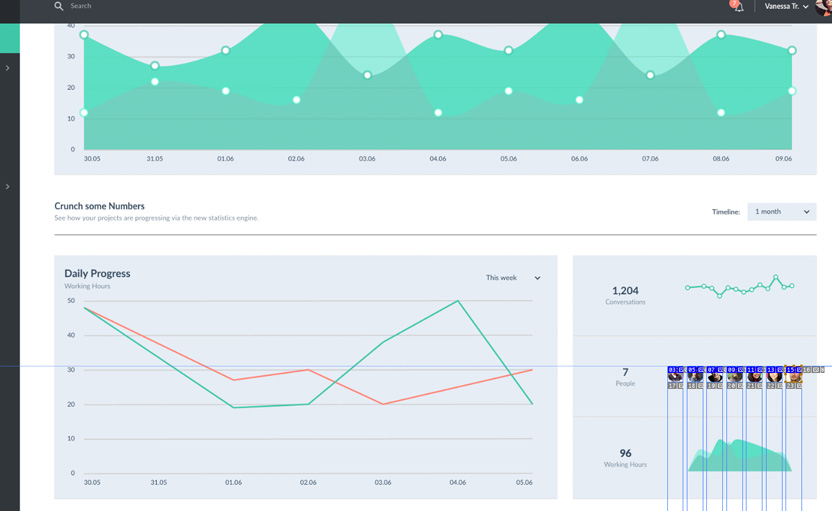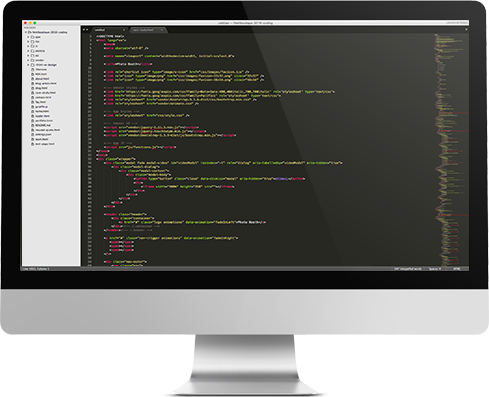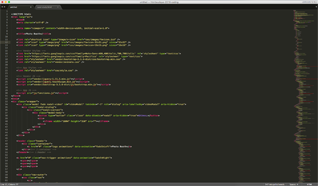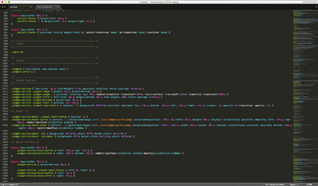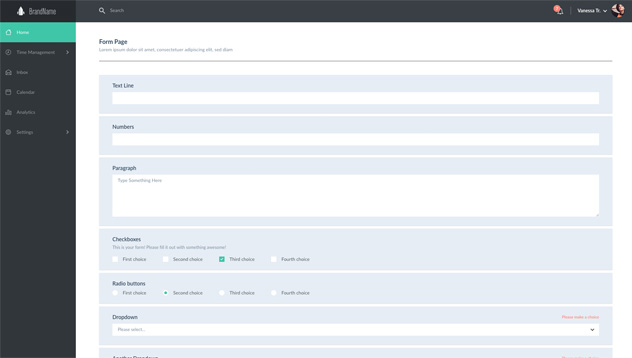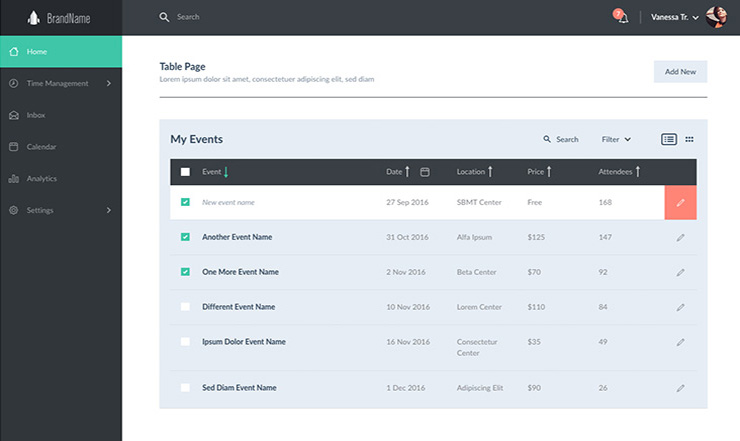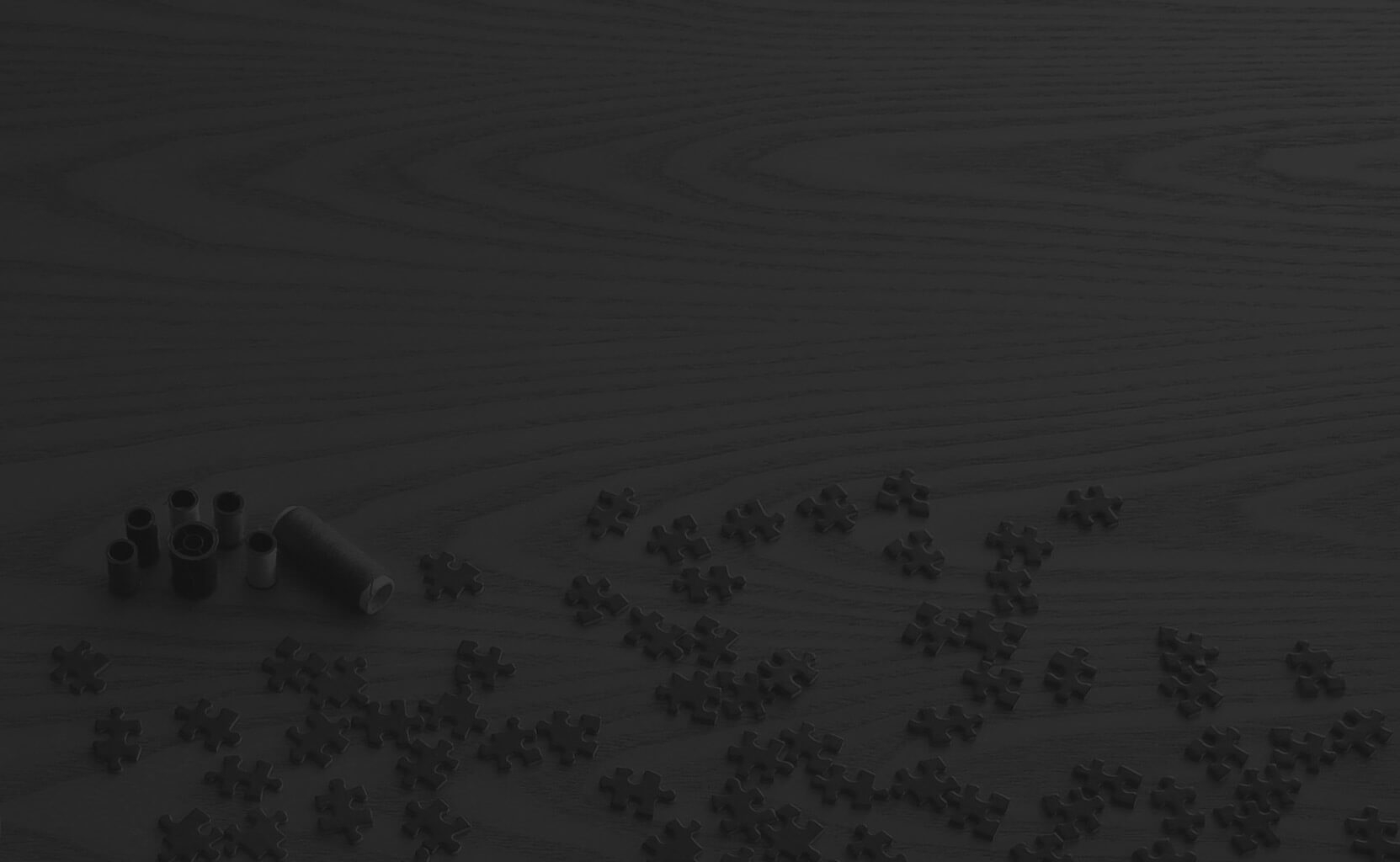Step 1
Management
The project was actually split in 2 parts - HTML/CSS building and advanced JavaScript development. We split the project and assigned it to 2 different developers. The first developer was a senior HTML/CSS coder and the second one was a senior JavaScript developer.